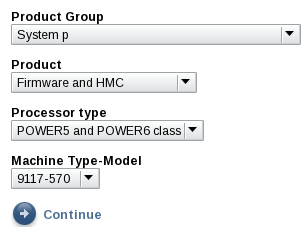Adapter Microcode Update
Contents
1. Fibrechannel Adapter
- Check type and microcode level of your fibrechannel adapters:
AIX# lsmcode -A | grep fcs fcs0!df1000fa.190104 fcs1!df1000fa.190104 fcs2!df1000fa.190104 fcs3!df1000fa.190104
Conclusion: All adpaters are of type df1000fa and are on the same micorode level 190104.
- Download the microcode from IBM's download center Fix Central. Select product and model type:
- Copy the file(s) to a place where AIX can access it
- Check for the existance of the directory
/etc/microcode. If it doesn't exist create it. - Install the microcode files:
AIX# rpm -ihv --ignoreos pci.df1000fa-1-91A5.aix.noarch.rpm Checking machine type Machine type IBM,9117-570 is ok, proceeding with installation. pci.df1000fa ##################################################
Note: Installing the rpm only places the files in the directory
/etc/microcode. It doesn't install the microcode on the adapter and therefore doesn't affect the system at all. - Download the microcode onto the adapter. This is done with diag:
AIX# diag -d fcs0 -T download
After pressing the <ENTER> key twice the system automatically checks if it there is microcode available under /etc/microcode for the selected adapter. If so, it comes up with the following screen:
INSTALL MICROCODE 802116 fcs0 FC Adapter The current microcode level for fcs0 is 190104. Available levels to install are listed below. Select the microcode level to be installed. Use Help for explanations of "M", "L", "C" and "P" . Make selection, use Enter to continue. M 191105
Just accept the selection and press enter. The system now downloads the microcode onto the adapter. During the download procedure there is no service interruption. On success you'll see the screen below:
INSTALL MICROCODE 802118 fcs0 FC Adapter Installation of the microcode has completed successfully. The current microcode level for fcs0 is 191105. Please run diagnostics on the adapter to ensure that it is functioning properly. Use Enter to continue.
Checking again with
lsmcode:AIX# lsmcode -A | grep fcs fcs0!df1000fa.190105 fcs1!df1000fa.190105 fcs2!df1000fa.190104 fcs3!df1000fa.190104
You might have noticed that in the above output the new microcode is displayed for fcs0 and fcs1. That's because fcs0 and fcs1 are in fact two ports of the same adapter.
2. Ethernet Adapter
The procedure to update the microcode of an ethernet adapter is pretty much the same as for the fibrechannel adapters. But there is one important exception: It cannot be done while the adapter is in use!
- Check type and microcode level of your fibrechannel adapters:
AIX# lsmcode -A | grep ent ent0!14104003.EP0140 ent1!14104003.EP0140 ent2!14104003.EP0140 ent3!14104003.EP0140
Conclusion: All adpaters are of type 14104003 and are on the same micorode level EP0140.
- Download the microcode from IBM's download center Fix Central
- Copy the file(s) to a place where AIX can access it
- Check for the existance of the directory
/etc/microcode. If it doesn't exist create it. - Install the microcode files:
AIX# rpm -ihv --ignoreos pciex.14104003-EP0170-1.aix.noarch.rpm Checking machine type Machine type IBM,9117-570 is ok, proceeding with installation. pciex.14104003 ##################################################
- Detach the interface
AIX# ifconfig en0 detach
- Download the microcode onto the adapter. This is done with diag:
AIX# diag -d ent0 -T download
Repeat the procedure for all adapters (but mind the note about dual/quad port adapters!) and check with
lsmcode:AIX# lsmcode -A | grep ent ent0!14104003.EP0170 ent1!14104003.EP0170 ent2!14104003.EP0170 ent3!14104003.EP0170
- Bring the network up again:
AIX# smitty chinet AIX# mkdev -l inet0 inet0 available
A. Links
B. Related Information
 unixwerk
unixwerk